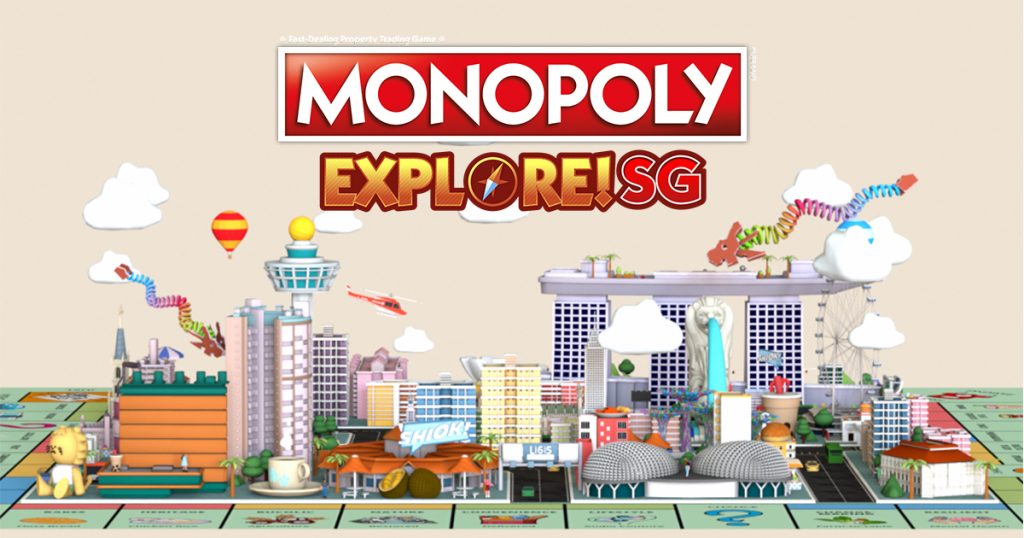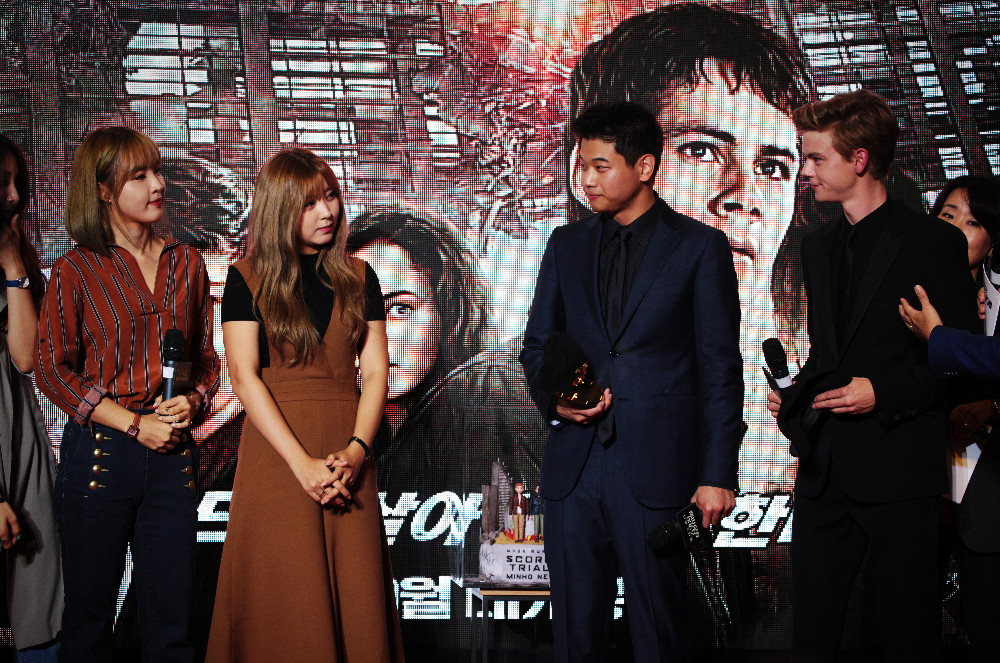If it is good enough for fussy, hardcore gamers, it is definitely going to deliver top-notch customer satisfaction for ordinary web users like you and me.
The Razer Iskur gaming chair is one such example. It is more than adequate as a high quality work-from-home ergonomic chair:
Razer Kraken V3 X gaming Headset
Razer has introduced their newest Razer Kraken V3 X gaming headset which takes cues from their best-selling Razer Kraken X. The Razer Kraken V3 X is designed for prolonged use and improved comfort, with upgraded audio drivers for enhanced immersion and Razer Chroma RGB for an all-rounded gaming experience.
![[Review] New Razer Kraken V3 X gaming headset and Razer Kiyo Pro to Up your WFH Game [Review] New Razer Kraken V3 X gaming headset and Razer Kiyo Pro to Up your WFH Game - Alvinology](https://alvinology.com/wp-content/uploads/2021/03/razer-kraken-vx2-kiyo-pro-13-1024x576.jpg)
Armed with the Razer TriForce 40 mm Drivers, whose patented audio driver design was first introduced in the Razer BlackShark V2 esports headset family, and 7.1 Surround Sound, the Razer Kraken V3 X is said to deliver higher-end, realistic audio than its predecessors.
![[Review] New Razer Kraken V3 X gaming headset and Razer Kiyo Pro to Up your WFH Game [Review] New Razer Kraken V3 X gaming headset and Razer Kiyo Pro to Up your WFH Game - Alvinology](https://alvinology.com/wp-content/uploads/2021/03/P1244665-1024x577.jpg)
With the Razer HyperClear Cardioid Mic, the headset is said to ensure clear communication in-game, without interference. Packed into a lightweight 285g build with hybrid fabric and memory foam ear cushions, gamers are assured of long-lasting comfort when indulging in marathon gaming sessions.
The Razer Kraken V3 X is the brand’s most affordable headset powered by Razer Chroma RGB, Razer’s proprietary RGB lighting technology system with over 16.8 million colors, allowing gamers to customize their earcup lighting for enhanced immersion. Details.
We tried it out for a full day of video calls and online meetings, and found the Razer Kraken V3 X to be ergonomically designed for prolonged usage. The changing colour of the Razer logos on the earcups exudes a funky vibe, and add some fun to the usual boring headset designs.
While it is not as attention-grabbing as the Razer Kraken Kitty seen below, it is still considerably fancier than the usual bland headphones or earpieces used for online video meetings because of the edgy factor of the Razer brand.
The Razer Kraken V3 X is available at $109.90 at major retailers and on Razer.com.
While you are upping your video-conferencing game with a Razer headset, don’t just stop there, get a Razer USB camera for the full package.
Introducing the Razer Kiyo Pro USE Camera!
Razer Kiyo Pro USB Camera
![[Review] New Razer Kraken V3 X gaming headset and Razer Kiyo Pro to Up your WFH Game [Review] New Razer Kraken V3 X gaming headset and Razer Kiyo Pro to Up your WFH Game - Alvinology](https://alvinology.com/wp-content/uploads/2021/03/razer-kraken-vx2-kiyo-pro-09-1024x576.jpg)
The Razer Kiyo Pro is a USB camera with a high-performance Adaptive Light Sensor to deliver market-leading image fidelity, even in low-light conditions. Combining an ultra-sensitive CMOS sensor with Sony’s STARVIS technology, the Kiyo Pro brings a professional level of image quality to video conferencing and streaming.
![[Review] New Razer Kraken V3 X gaming headset and Razer Kiyo Pro to Up your WFH Game [Review] New Razer Kraken V3 X gaming headset and Razer Kiyo Pro to Up your WFH Game - Alvinology](https://alvinology.com/wp-content/uploads/2021/03/razer-kraken-vx2-kiyo-pro-07-1024x576.jpg)
With working from home now being a large part of professional life, the demand for better image quality on video calls is greater than ever. Built-in laptop cameras lack the resolution and framerates for professional-looking conference calls and most webcams struggle to cope with less-than-ideal lighting, giving a dim, blurry video image that can impact a professional presentation.
The Kiyo Pro solves these issues with a high-performance Adaptive Light Sensor, providing superior imaging under almost any lighting conditions.
We tried it out by making video calls with others under low-light conditions or a crammed environment. The CMOS sensor and wide-angle perform wonders to make everything seems more professional. I have someone marvel to me that now, he can even see my pimples and pores clearly when I use the Kiyo Pro to video call!
Advanced Imaging. Absolute Fidelity.
At the heart of the new Kiyo Pro is the advanced Type 1/2.8 CMOS sensor with STARVIS technology. STARVIS is a back-illuminated pixel technology, used in surveillance camera CMOS sensors, to create high-quality images from visible and near-infrared light regions.
By incorporating this technology into the Kiyo Pro, video conference calls will have a consistently bright, clear image, even under a wide variety of typical work-from-home lighting conditions such as dim rooms, harsh lighting, backlighting or just screen lighting.
The Kiyo Pro is capable of uncompressed full HD 1080p 60FPS, for unsurpassed image fidelity and detail. The HDR 30FPS mode ramps up the dynamic range, correcting under or over-exposed areas on the fly, eliminating silhouetting if the subject is lit from behind, for vibrant colors and even lighting, across the whole image.
The wide-angle lens on the Kiyo Pro gives a choice of three fields of view: 103°, 90° or 80°, making it ideal for video conferencing or streaming. The 103° view is wide enough to include everyone in a group video call or allow stream viewers to clearly see live activities, while the 80° view is perfect for a professional headshot view or an engaging facecam window on gaming streams.
Flexible and Fast
The Kiyo Pro has a range of extra features to adapt to any set-up and situation. With flexible mounting options for monitor, tabletop or tripod mounting, the Kiyo Pro can be positioned perfectly for use as a streaming camera regardless of the space available. The wide field of view and tripod mounting make the Kiyo Pro ideal for group conference calls, and its 16bit, omni-directional stereo microphone array ensures all participants’ voices are picked up. For maximum uncompressed video performance, the Kiyo Pro utilizes a USB 3.0 connection to pass a 5GB/s signal. A separate privacy cover is included to both protect the lens and assure user privacy when not in use.
![[Review] New Razer Kraken V3 X gaming headset and Razer Kiyo Pro to Up your WFH Game [Review] New Razer Kraken V3 X gaming headset and Razer Kiyo Pro to Up your WFH Game - Alvinology](https://alvinology.com/wp-content/uploads/2021/03/razer-kraken-vx2-kiyo-pro-03-1024x576.jpg)
The Razer Kiyo Pro is available at S$299.90 at selected retailers and on Razer.com.






![[Review] New Razer Kraken V3 X gaming headset and Razer Kiyo Pro to Up your WFH Game [Review] New Razer Kraken V3 X gaming headset and Razer Kiyo Pro to Up your WFH Game - Alvinology](https://alvinology.com/wp-content/uploads/2021/03/razer-kraken-vx2-kiyo-pro-17-1920x1024.jpg)

![[Review] New Razer Kraken V3 X gaming headset and Razer Kiyo Pro to Up your WFH Game [Review] New Razer Kraken V3 X gaming headset and Razer Kiyo Pro to Up your WFH Game - Alvinology](https://alvinology.com/wp-content/uploads/2021/03/razer-kraken-vx2-kiyo-pro-15-1024x576.jpg)
![[Review] New Razer Kraken V3 X gaming headset and Razer Kiyo Pro to Up your WFH Game [Review] New Razer Kraken V3 X gaming headset and Razer Kiyo Pro to Up your WFH Game - Alvinology](https://alvinology.com/wp-content/uploads/2021/03/razer-kraken-vx2-kiyo-pro-12-1024x576.jpg)
![[Review] New Razer Kraken V3 X gaming headset and Razer Kiyo Pro to Up your WFH Game [Review] New Razer Kraken V3 X gaming headset and Razer Kiyo Pro to Up your WFH Game - Alvinology](https://alvinology.com/wp-content/uploads/2021/03/razer-kraken-vx2-kiyo-pro-11-1024x576.jpg)
![[Review] New Razer Kraken V3 X gaming headset and Razer Kiyo Pro to Up your WFH Game [Review] New Razer Kraken V3 X gaming headset and Razer Kiyo Pro to Up your WFH Game - Alvinology](https://alvinology.com/wp-content/uploads/2021/03/razer-kraken-vx2-kiyo-pro-10-1024x576.jpg)
![[Review] New Razer Kraken V3 X gaming headset and Razer Kiyo Pro to Up your WFH Game [Review] New Razer Kraken V3 X gaming headset and Razer Kiyo Pro to Up your WFH Game - Alvinology](https://alvinology.com/wp-content/uploads/2021/03/razer-kraken-vx2-kiyo-pro-14-1024x576.jpg)
![[Review] New Razer Kraken V3 X gaming headset and Razer Kiyo Pro to Up your WFH Game [Review] New Razer Kraken V3 X gaming headset and Razer Kiyo Pro to Up your WFH Game - Alvinology](https://alvinology.com/wp-content/uploads/2021/03/P1244661-1024x577.jpg)
![[Review] New Razer Kraken V3 X gaming headset and Razer Kiyo Pro to Up your WFH Game [Review] New Razer Kraken V3 X gaming headset and Razer Kiyo Pro to Up your WFH Game - Alvinology](https://alvinology.com/wp-content/uploads/2021/03/P1244662-1024x577.jpg)
![[Review] New Razer Kraken V3 X gaming headset and Razer Kiyo Pro to Up your WFH Game [Review] New Razer Kraken V3 X gaming headset and Razer Kiyo Pro to Up your WFH Game - Alvinology](https://alvinology.com/wp-content/uploads/2021/03/P1244663-1024x577.jpg)
![[Review] New Razer Kraken V3 X gaming headset and Razer Kiyo Pro to Up your WFH Game [Review] New Razer Kraken V3 X gaming headset and Razer Kiyo Pro to Up your WFH Game - Alvinology](https://alvinology.com/wp-content/uploads/2021/03/razer-kraken-vx2-kiyo-pro-05-1024x576.jpg)
![[Review] New Razer Kraken V3 X gaming headset and Razer Kiyo Pro to Up your WFH Game [Review] New Razer Kraken V3 X gaming headset and Razer Kiyo Pro to Up your WFH Game - Alvinology](https://alvinology.com/wp-content/uploads/2021/03/razer-kraken-vx2-kiyo-pro-04-1024x576.jpg)
![[Review] New Razer Kraken V3 X gaming headset and Razer Kiyo Pro to Up your WFH Game [Review] New Razer Kraken V3 X gaming headset and Razer Kiyo Pro to Up your WFH Game - Alvinology](https://alvinology.com/wp-content/uploads/2021/03/razer-kraken-vx2-kiyo-pro-02-1024x576.jpg)
![[Review] New Razer Kraken V3 X gaming headset and Razer Kiyo Pro to Up your WFH Game [Review] New Razer Kraken V3 X gaming headset and Razer Kiyo Pro to Up your WFH Game - Alvinology](https://alvinology.com/wp-content/uploads/2021/03/razer-kraken-vx2-kiyo-pro-01-1024x576.jpg)