This article was first published on ASIA 361.
Have you ever thought of making a time lapse video? No, I am not talking about the amateurish way of using some app on your mobile phone, but using a camera dedicated to make a proper time lapse video. Well, now you can and believe it or not, it’s actually easy to make a time lapse video.
The Brinno TLC200 PRO is a pocket-sized camera that allows you to create time lapse videos in just three simple steps. And, it doesn’t just create any video – it creates HDR (High Dynamic Range) videos; that means you’ll be able to capture footages in low light conditions.
![[GIVEAWAY + REVIEW] Brinno Time Lapse Camera Asia361-9424](http://media.alvinology.com/uploads/2015/06/Asia361-9424-1024x683.jpg)
The device comes with a rotatable 35 mm lens, which can be changed to other lenses to suit your needs, and 1.44-inch LCD display screen. It uses an SD memory card – simply slot the SD card into a computer and you’ll be able to view the videos, which are in the common avi format, without any video editing software required.
![[GIVEAWAY + REVIEW] Brinno Time Lapse Camera Asia361-9420](http://media.alvinology.com/uploads/2015/06/Asia361-9420-1024x683.jpg)
Now, you may be thinking why you should choose the Brinno TLC200 PRO over your mobile. Here’s what amazing about the Brinno TLC200 Pro – it has the ability to shoot not just a few hours, but for days or even weeks on a single set of batteries, depending on the settings! So, tell me, would your mobile phone be able to last that long?
![[GIVEAWAY + REVIEW] Brinno Time Lapse Camera Image credit: Brinno](http://media.alvinology.com/uploads/2015/06/Screen-Shot-2015-06-14-at-12.39.29-pm.png)
Here are the three simple steps to create your time lapse video:
Step 1: Set Up Time Interval
Select the time lapse frame rate. You can choose to shoot from 1 frame per second (FPS) up to 30 FPS. Different scenarios call for different FPS settings (there is a manual provided by Brinno to advise on the recommended FPS). Next, set the time interval. You can either set a custom time interval or use the setting options which ranges from “ASAP” to “1 Hour”.
![[GIVEAWAY + REVIEW] Brinno Time Lapse Camera Asia361-8581](http://media.alvinology.com/uploads/2015/06/Asia361-8581-1024x683.jpg)
I recently brought the camera on a trip to Japan and tested the camera while I was in the coach. I tried two different time lapse frame rate settings and here are the results:
Faster:
Slower:
Step 2: Record
Set the camera at your desired location and press the “OK” button to start recording. That’s it –really. You set it and “forget” it.
Step 3: Done
When you decide to end the recording, simply press and hold the “OK” button. The LCD screen will light up and show the message “Processing”. Once the camera is done processing the video, it’s done!
The Brinno TLC200 Pro was really easy to use. I made another attempt while travelling in a cable car going uphill in Kyoto.
Here’s the video I took:
Given that this was my first time using the camera, I was pleasantly surprised by the ease of use. I never thought making a time lapse video would be so easy. I have seen more examples online of stunning videos taken by other people using the same camera. If I have more time, I would definitely want to try taking a time lapse video of a sunrise or sunset.
See this time lapse video of the galaxy, taken with the Brinno TLC200 Pro by Abu Wei via Youtube:
The Brinno TLC200 Pro camera retails at S$465 and is available at all authorised retailers in Singapore. For a list of authorised retailers, refer to Brinno Singapore’s website.
GIVEAWAY
We are giving away a Brinno TLC200 Pro camera worth S$465 to one lucky reader! Here’s what you have to do to win:
Step 1: ‘Like’ the Asia 361 Facebook page and/or the Alvinology Facebook page.
Step 2: ‘Like’ the Brinno Singapore Facebook page.
Step 3: Share this post on Facebook and tag up to three friends in your post. (Make sure your post is public so we can find it.)
Step 4: Comment on the post below and name one place in Singapore where you can buy a Brinno time lapse camera.
This contest ends on 5 July 2015. The winner will be notified via email. Good luck!
Contest terms and conditions:
This contest is open to Singapore residents only.
The winner must be able to collect the prize in Singapore.



![[Review] Be Our Guest to a Night of Enchantment with Disney’s Beauty and the Beast in Singapore This December [Review] Be Our Guest to a Night of Enchantment with Disney’s Beauty and the Beast in Singapore This December - Alvinology](https://media.alvinology.com/uploads/2025/12/Screenshot-2025-12-14-195843-110x110.png)

![[Review] Tim Ho Wan’s Limited Edition East-Meets-West Menu Brings Festive Flavours to Dim Sum [Review] Tim Ho Wan’s Limited Edition East-Meets-West Menu Brings Festive Flavours to Dim Sum - Alvinology](https://media.alvinology.com/uploads/2025/12/6194907278834600928-110x110.jpg)
![[GIVEAWAY + REVIEW] Brinno Time Lapse Camera [GIVEAWAY + REVIEW] Brinno Time Lapse Camera - Alvinology](https://alvinology.com/wp-content/uploads/2015/06/Asia361-9424.jpg)





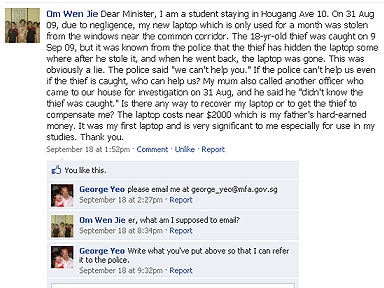
One place to purchase Brinno cameras is
Bedok Mall
311, New Upper Changi Road Bedok Mall #B2-17/18
Singapore 467360
EastPoint Mall
3 Simei Street 6, #B1-01/02, Eastpoint Mall
Singapore 528833
Tampines 1
10 Tampines Central 1 #B1-20 Tampines 1
Singapore 529536
Marina Square
6 Raffles Boulevard, #02-248/249
Marina Square, Singapore 039594
ION Orchard
ION Orchard
#B4-01
Singapore 238801
Tel: +65 6884 4586
Fax: +65 6884 4585
Operating hours:
10.00 am – 10.00 pm daily
My Village @ Serangoon Gardens
1 Maju Avenue #B1-06/07
Singapore 556679
Great World City
1 Kim Seng Promenade
#B1-08 Great World City
Singapore 237994
Hi,
I have liked all 3 pages on FB, following too!
I can buy a Brinno time lapse camera @
Tampines 1 shopping centre
HOMEFIX
10 Tampines Central 1 #B1-20 Tampines 1
Singapore 529536
JEM
50 Jurong Gateway Road
Jem #B1-13, Singapore 608549
Home-Fix
ION Orchard
#B4-01
Singapore 238801
ION Orchard
#B4-01
Singapore 238801
Tel: +65 6884 4586
Fax: +65 6884 4585
ION Orchard
#B4-01
Singapore 238801
Tel: +65 6884 4586
Fax: +65 6884 4585
Well, this product can be purchased at lots of places islandwide in Singapore! 😀
Nearest to my place would be:
Home-Fix @ My Village (Serangoon Gardens)
1 Maju Avenue #B1-06/07
Singapore 556679
Tel: +65 6634 5618
Fax: +65 6634 5617
Operating hours: 10.00 am – 10.00 pm daily
Home-Fix @ Causeway Point
Home-Fix
ION Orchard
#B4-01
Singapore 238801
Home – fix at IMM
Home-Fix @ Causeway Point
Tampines 1 shopping centre
HOMEFIX
10 Tampines Central 1 #B1-20 Tampines 1
Singapore 529536
All steps completed, hope I win! 😀 😀 😀
JEM
50 Jurong Gateway Road
Jem #B1-13, Singapore 608549
Tel: +65 6734 7920
Fax: +65 6734 7923
Operating hours: 10.00 am – 10.00 pm Daily
Tampines 1
10 Tampines Central 1 #B1-20 Tampines 1
Singapore 529536
Bedok Mall
311, New Upper Changi Road Bedok Mall #B2-17/18
Singapore 467360
Marina Square
6 Raffles Boulevard, #02-248/249
Marina Square, Singapore 039594
Done liked and shared. Brinno time lapse camera is available in Marina Square shopping centre at 6 Raffles Boulevard, #02-248/249, Marina Square, Singapore 039594
lapse video of the galaxy! Just cool 😉
One of the location will be at JEM
50 Jurong Gateway Road
Jem #B1-13, Singapore 608549
Bedok Mall
311, New Upper Changi Road Bedok Mall #B2-17/18
Singapore 467360
Home-Fix
ION Orchard, #B4-01
Singapore 238801
Hi Alvinology,
Brinno time lapse camera is available at :
Lion City Company
656 Geylang Road
Singapore 389586
Done Liked, Shared & Participated
FB: Casy Ang
JEM
50 Jurong Gateway Road
Jem #B1-13, Singapore 608549
HomeFix at IMm
ION Orchard
#B4-01
Singapore 238801
Tel: +65 6884 4586
Fax: +65 6884 4585
Tampines 1
HOMEFIX
10 Tampines Central 1 #B1-20
Tampines 1
Singapore 529536
ION Orchard
#B4-01
Singapore 238801
Tel: +65 6884 4586
Fax: +65 6884 4585
50 Jurong Gateway Road
Jem #B1-13, Singapore 608549 FB: Easter Wong
Marina Square
6 Raffles Boulevard #02-248/249
Marina Square
Singapore 039594
ION Orchard
#B4-01
Singapore 238801
Brinno can be purchased at Home Fix The DIY store islandwide!
the store nearest to me would be
My Village @ Serangoon Gardens
1 Maju Avenue #B1-06/07
Singapore 556679
could drop by chomp chomp for my dinner too! :p
Liked and shared
Marina Square
6 Raffles Boulevard #02-248/249
Marina Square
Singapore 039594
The nearest to me would be:
IMM Building
2 Jurong East St 21 #02-08/09 IMM Building
Singapore 609601
😀
Marina Square
6 Raffles Boulevard #02-248/249
Marina Square
Singapore 039594
Marina Square
6 Raffles Boulevard, #02-248/249
Marina Square, Singapore 039594
Home-Fix
ION Orchard
#B4-01
Singapore 238801
Tampines 1
10 Tampines Central 1 #B1-20 Tampines 1
Singapore 529536
Home-Fix
ION Orchard, #B4-01!
Bedok Mall
311, New Upper Changi Road Bedok Mall #B2-17/18
Singapore 467360
The nearest to me would be:
IMM Building
2 Jurong East St 21 #02-08/09 IMM Building
Singapore 609601
?
Marina Square
6 Raffles Boulevard, #02-248/249
Marina Square, Singapore 039594
L3 Homeation Pte Ltd
@ Leisure Park Kallang 5 Stadium Walk #02-40
One place in Singapore where i can buy a Brinno time lapse camera is Home-Fix at the following location:
JEM
50 Jurong Gateway Road
Jem #B1-13, Singapore 608549
Tel: +65 6734 7920
Fax: +65 6734 7923
Operating hours: 10.00 am – 10.00 pm Daily
Home Fix @ JEM
50 Jurong Gateway Road
Jem #B1-13
Singapore 608549