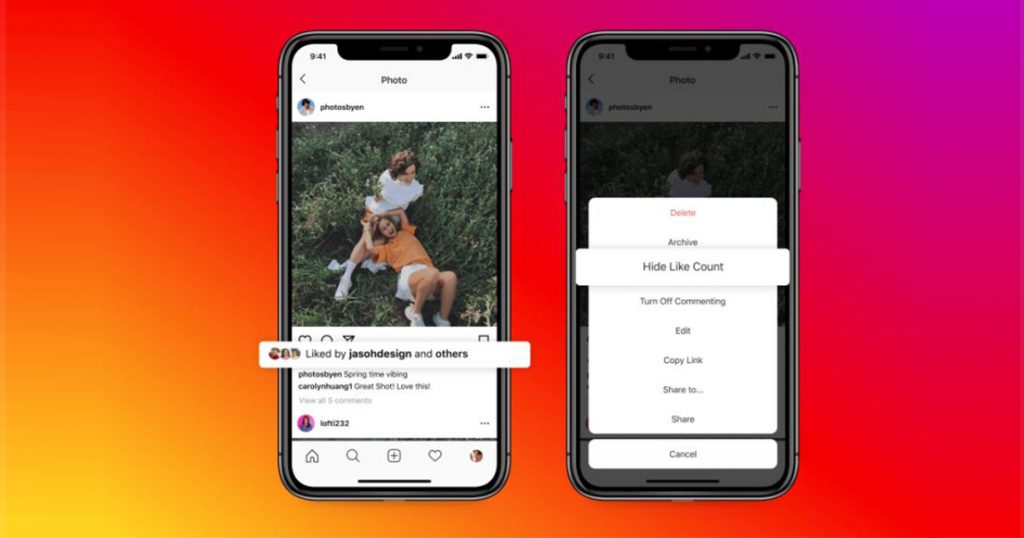Streaming is a popular option for people looking to make extra money while playing their favorite games. And with streaming on the rise, people are also looking for better options for mics. There are so many variables when it comes to streaming. Although you want to ensure that you’re always in the ‘best place’ for an attractive or critical audience, most will also want a decent mic for their voice or gaming. Razer is well known for being one of the best gaming equipment manufacturers. Here are several tips to help you choose the right streaming mic from Razer.
#1. Consider the price
The best option for any streamer is a mic that works well, is durable, and is reasonably priced. And while the Razer brand may be more expensive than other options, they often offer a high-quality product that is worth the money. Remember, you will likely be using your mic for several years, so you must pick one that is reliable and lasts.
#2. Choose the right type of streaming microphone
There are a few types of mics available to choose from. You can place stand mics on a table in front of you and clip one that you can attach to your computer. The choice is yours, but pick one that fits your needs.
#3. Choose a mic that won’t be affected by other noise
A good mic will filter background noise and make it as clear as possible. But sometimes, this can be difficult to achieve. Therefore, you should also check the frequency response from the Razer streaming mic you’re considering. If it has a wide range of frequencies or specific tones at certain points, it will help pick up your voice clearly over all sorts of background noise.
#4. Choose a Razer streaming microphone that you can easily adjust
No two people have the same voice, and if you are serious about your stream, you will want to be able to adjust your mic so it can be in tune with your voice. The best way to do this is by getting a mic with a flexible head and arm. This way, you can rotate it just enough to give you the best sound possible. And if the arm is adjustable, then finding that perfect angle for your mouth won’t be a problem either.
#5. Pick a fairly durable mic
As you know, if you are using a microphone for streaming, you want it to last as long as possible. And because of the nature of streaming entertainment, you will likely need to use this mic quite often. Therefore, you must choose a Razer streaming mic that is built to withstand the test of time. One that can handle frequent use will work better for you than one that is poorly made.
#6. Choose a Razer streaming microphone with a high-quality sound
Many people rely on streaming and YouTube videos to make a living, and therefore, they need good equipment. The best way to ensure you get the best sound possible is to choose a mic with an internal noise-canceling feature. Not only will it help filter out background noise, but it will also help you cancel out your voice when you’re not speaking. Think of this as a highly effective ‘mute button’ for your stream.
Conclusion
Although choosing a microphone can be a bit overwhelming, it doesn’t have to be. If you choose one with the right features and you’re willing to spend a little more on it, then you will have a microphone that is not only reliable but also one that can improve your gaming or streaming experience.


![[Review] Fireplace by Bedrock Launches Unlimited Wood Fired Brunch with Festive Treats at One Holland Village [Review] Fireplace by Bedrock Launches Unlimited Wood Fired Brunch with Festive Treats at One Holland Village - Alvinology](https://media.alvinology.com/uploads/2025/12/firestar-by-bedrock-brunch-grilled-25-110x110.jpg)