
Credits: Landtransportguru
Despite the popularity of private hire cars over the last few years, public buses remains one of the most prevalent mode of travel among Singaporeans.
Thanks to Land Transport Authority’s Datamall initiatives, data such as bus arrival and bus service information are made publicly available to app developers in Singapore. This allows app developers in Singapore to come up with their own take of how a bus timing app should function.
Bus timing apps (or bus apps for short, in this article), provides commuters with timely information on the arrival of buses. This helps commuters better plan their journey.
There are a large number of bus apps in Singapore, but which is best? Let’s find out.
For the purpose of this comparison, we look at the 3 most popular bus apps on iOS. For this comparison, we will use SG BusLeh 2, a version 2 of a popular bus app that was released just last week.
We put all 3 bus apps through the paces and highlight the champion of each sections.
One of the most common uses of a bus app is to simply check out the arrival timings at the bus stops near you.
SG Buses
At a glance, you can see a large list of bus stops near you. We initially thought that a map view is missing, but as it turns out, you can drag from the top of the app to reveal a map view.
One weakness with this design is that when you tap on a bus stop, the app navigates you to a different page, so we can’t quickly look at timings at different bus stops.
SG BusLeh 2
SG BusLeh 2 also comes with two different views for nearby bus stops – a list view and a map view. The list view is clean, showing the same kind of information as SG Buses but less cluttered and easier to read. Map view also shows you the bus services available at each bus stop at a glance, so that you can easily toggle between them.
When you tap on any bus stop, the bus stop expands to show you the timing without navigating to another page, allowing you to check out the timing of multiple bus stops at one go. Neat.
Singabus
Singabus is extremely identical to SG BusLeh 2, in terms of having both a map and list view, and the ability to view bus timing without having to navigate to another screen. However, combining the map and list view onto a single screen means clutter – you only have half the screen to interact with the map or list view, making the process a little clumsy.
Winner: SG BusLeh 2 – For the clean design.
Sometimes, it is much easier to bookmark bus stops so that you can easily get to it. All 3 apps come with their own take on the bookmark feature.
SG Buses
While it was apparent that SG Buses comes with a bookmarks feature, I had trouble figuring out how exactly to bookmark a bus stop. Only after passing my phone around the office and with much trial and error by our co-workers, we realized that when you swipe right on a bus stop, a bookmark button appears (screenshot above). Hmm, not too intuitive.
The nice part about SG Buses is that favourites are automatically sorted according to distance from you, so the nearest bus stops are always at the top.
SG Buses is also the only app out of the 3 that allows you to favourite a particular bus. This feature is absent on SG BusLeh 2 and Singabus.
SG BusLeh 2
SG BusLeh 2’s favourite feature has a lot going for it. Instead of lumping all my favorites into a long, unmanageable list, BusLeh 2 allows me to classify my bus stops as “going out” or “coming back”. For example, I save all bus stops around my house to “going out” as there are meant for just that, while bus stops at my office are saved to the “coming back” list.
I also notice that when I enter the favourites tab in the morning, BusLeh 2 automatically toggles to the “going out” tab for me, while it automatically toggles to the “coming back” tab in the afternoon. That saves me one tap. My mind is blown by the level of attention to detail.
SG BusLeh 2 is also supposed to display the nearest bus stops at the top of the list, but this doesn’t seem to be working properly during our tests. Maybe a bug fix in the next update?
Update: It’s fixed in the latest update.
Singabus
Singabus’ favourite functions quite similar to SG Buses. While there’s no way to group or organize your favourites, Singabus automatically displays favorites bus stops nearest to you at the top, so that it is always convenient and relevant. While the design is clean and uncluttered, it suffers from the same issue as before, with the screen divided into two for list and map view.
Winner: SG BusLeh 2 – For the additional ability to organize favourites into “going out” and “coming back” groups.
It seems like SG Busleh 2 is on a roll here. But let’s continue to check out other features.
Search is also another very useful feature, although I don’t normally use this as nearby and bookmarks are sufficient for my daily needs. That said, let’s check out how the different apps implement search.
SG Buses
I tested search by entering one of my favourite hunt – The Cathay. However, SG Buses returned no result. I realized that this is because I can only enter exact road names, bus stop names, bus numbers or bus stop numbers. Not too flexible.
SG BusLeh 2 was immediately able to return the bus stop that’s nearest to The Cathay in my search result.
At the same time, searching for bus stop numbers, postal codes, bus service numbers, etc also works in our tests.
Singabus
Like SG Buses, Singabus also fails the search test. Searching for “The Cathay” yields no result.
Winner: SG BusLeh 2 – SG BusLeh 2 is the only app that allows me to search points of interests such as “The Cathay” and get a result.
While testing out all 3 apps, we also noticed a very interesting feature on SG BusLeh 2 that’s not found in any other app.
If you tap on any bus timing, a popup appears to show me the exact location of the bus I’m waiting for, on a map! Much like when I’m taking Grab where I can see the current location of the car.
Much as I expect different winners for each of the sections above, SG BusLeh 2’s attention to detail simply meant that they won all 3 categories above.
SG Buses comes in second due to its design and clean layout. It is the only app that supports favouriting of a bus instead of an entire bus stop, a really useful feature to have.
Singabus comes in a distance 3rd. Its features are basic, and the split screen interface meant that you are only using half the screen all the time, making the app feels cluttered and claustrophobic.
But don’t take my word for it. Download the apps and try them for yourself!
Featured image credit: Landtransportguru
Changi Airport has officially launched its SG60 festivities, marking Singapore’s 60th birthday with a vibrant…
This August, Great World is pulling out all the stops to mark Singapore’s 60th birthday…
Singapore Art Museum (SAM) is breathing new life into The Learning Gallery with a vibrant…
DayOne, a Singapore-based global data center developer, has officially broken ground on its first hyperscale…
Rediscover the Joy of Reading This Summer at LANDMARK, Featuring an Engaging Book Stop Pop-Up,…
ANYANG, CHINA - Media OutReach Newswire - 29 July 2025 - From July 23 to…
View Comments